Find your MPRN on your energy bill
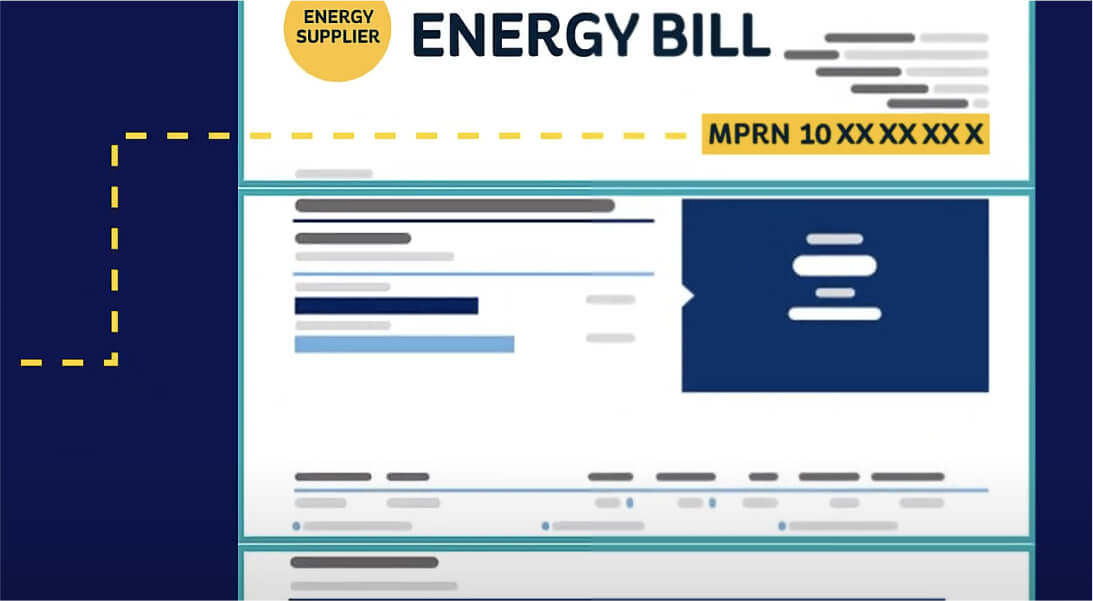
On the top right-hand corner of your energy bill
Your Meter Point Reference Number (MPRN) is the unique 11 digit number assigned to your electricity connection and meter.
You can find it on the top right-hand corner of your bill from your electricity supplier. The first two digits will always be 10. It is 11 digits long.
Find your MPRN online
You can also find your MPRN by creating an ESB Networks online account.
To create an account, you’ll need the following:
A mobile number - to protect your data, we will ask you to complete a two-factor authentication process.
Most importantly, please make sure that the name and mobile number you use to set up your account are the same name and number that you have given to your electricity supplier.
Found your MPRN number?
If you have an 'ESB Networks Online Account' you can submit your meter reading here:
Submit a meter reading with accountIf you don’t have an 'ESB Networks Online Account' you can submit your meter reading here:
Submit a meter reading without account
Why is the MPRN important?
We use your MPRN to quickly and efficiently identify where your meter and connection are located. Your MPRN is unique to you and ensures that we give you the right information every time.
Keep it on hand whenever you are contacting us. A good idea is to save it on your mobile phone if you’re using e-billing.

